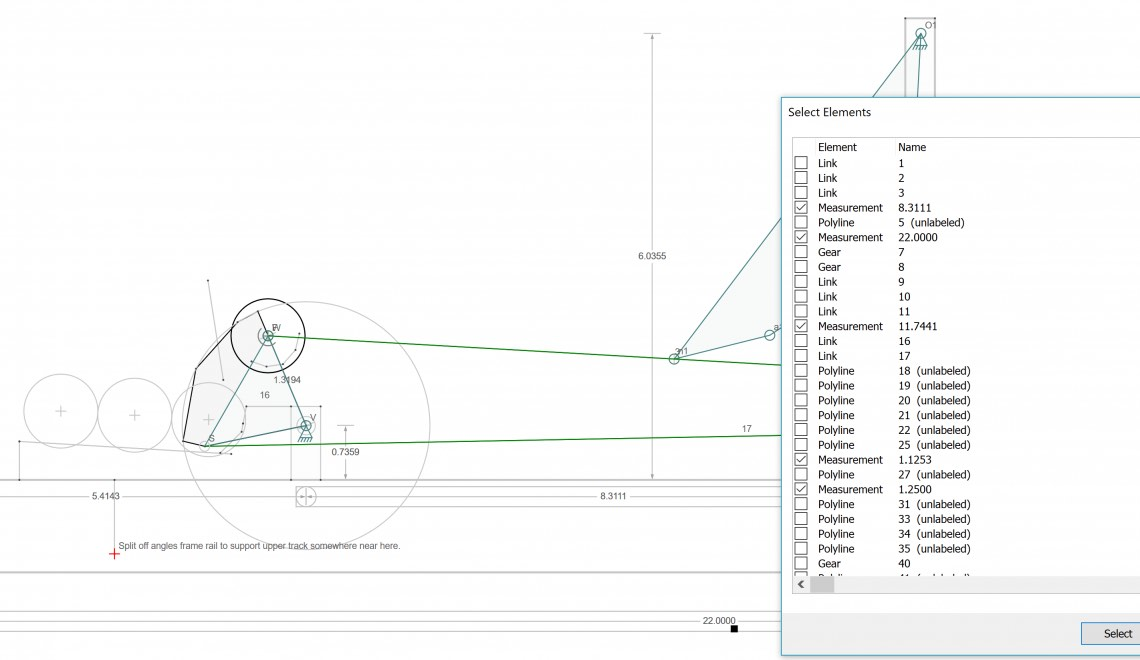
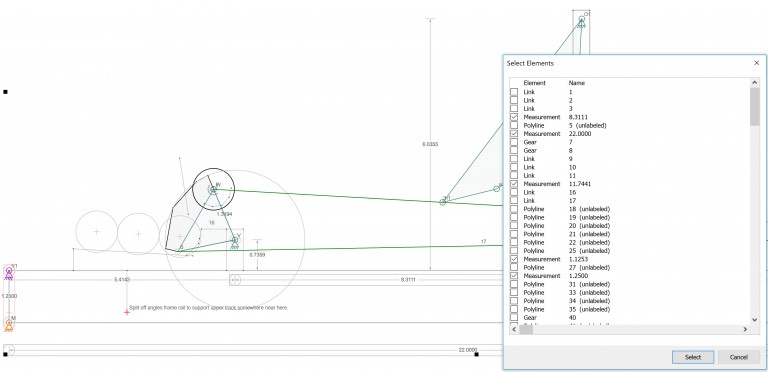 I fixed a few more bugs and there is now a new Beta test release of the Linkage software:
I fixed a few more bugs and there is now a new Beta test release of the Linkage software:
http://www.rectorsquid.com/beta/linkage.msi
Windows XP and modern 64 bit versions:
http://www.rectorsquid.com/beta/linkageXP.msi
http://www.rectorsquid.com/beta/linkage64.msi
- The selection dialog box was not selecting things correctly. If I were a drinker, I would say that I must have been drunk when I broke that code because it was so stupidly broken. It should be fixed now.
- I also now use the measurement value as the name given to measurement lines in the selection dialog box.
- I fixed locked links with sliders to not change length when dragging the sliding connector.
- I worked on changes to how elements are dropped into the mechanism when their layer is not visible or not editable. They are now not selected when dropped in, in those cases.

Update!
Sorry I should have tried this first. I deleted Linkage and reinstalled it. Problem gone.
Sorry for the inconvenience!
Thank you for this amazing software!
At the moment I am working on a project and always skipping between Linkage and Illustrator. Each time I minimize Linkage it disappears from the task bar (windows). Is there a way to keep it open? My workaround is just to alt-tab to bring up the window again.
Thanks again!
What version of Windows? I can’t reproduce the problem with Windows 10.
Do you minimize using the little “line” button in the upper right corner?
Does this happen if you start the Linkage program and minimize it before editing a mechanism?
Is the simulation running when you do this?
Sorry for the questions. I just hate this sort of stuff happening and want to fix it if I can. Thanks.
Dave
Hello!
I’m running windows 7 64 bit. I tried minimizing with the little line button and the screen minimizes down and disappears. Usually I have illustrator opened on the task bar along the bottom of the screen and I just click on that to switch programs and the same thing happens. I tried a few different things and it always does the same thing. New file, nothing running, mechanism running, opening a saved file etc.
I sometimes run a program called “Ghostit” which I often use on Linkage to make it transparent so I can overlay the moving mechanism onto illustrator and draw over the design. I thought that might be it so I tried deleting it but the same thing happened sorry.
It could just be my computer! I will take it to work and give it a try there. I love this software thank you!