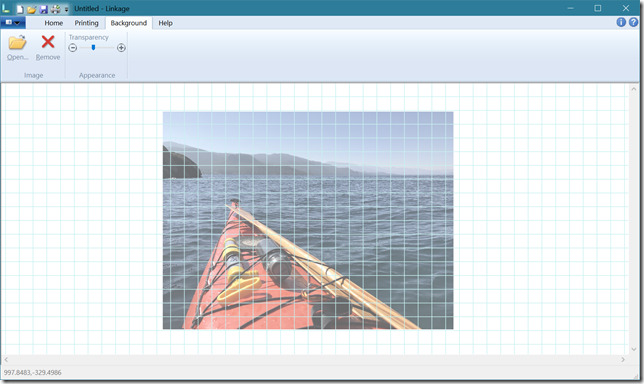![]()
Download Linkage 3.x here.
Linkage 3.6 is now available. This new version has a background I mage feature that is “beta”.” This means it is being tested and you can use it if you want to give it a try. but it is possible that the new feature could cause problems at any time.
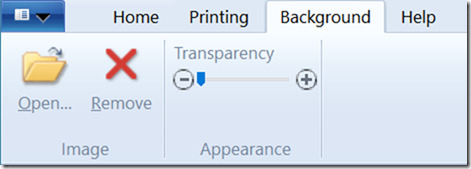 The new background image feature is available in a new tool bar tab called “Background.” You can open a file, remove the current background, and set the transparency of the background image.
The new background image feature is available in a new tool bar tab called “Background.” You can open a file, remove the current background, and set the transparency of the background image.
The background image file is opened and used for the background but is stored internally (in memory and then in the .linkage2 data file) after that. The original image file is not needed once the background image shows up in the window.
The background image shows up behind the grid. The image size is based on a 96-pixels-per-inch resolution. The image above is 3994 pixels wide so it is show being about 41 inches wide in the mechanism. There is no way to change the image scaling at this time. if you need to design a mechanism at a certain size and it doesn’t match the background image you might be using as a design sketch, design the mechanism to fit the background image and then later scale it to the desired size.
The background of the mechanism window is white so making the background image more transparent makes it lighter.
The background image is not part of the Undo feature so you cannot Undo a background image change!
Good luck with the new version!
Please report problems using my email address in the About box in the Linkage program.