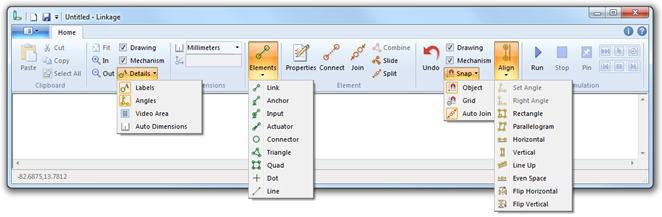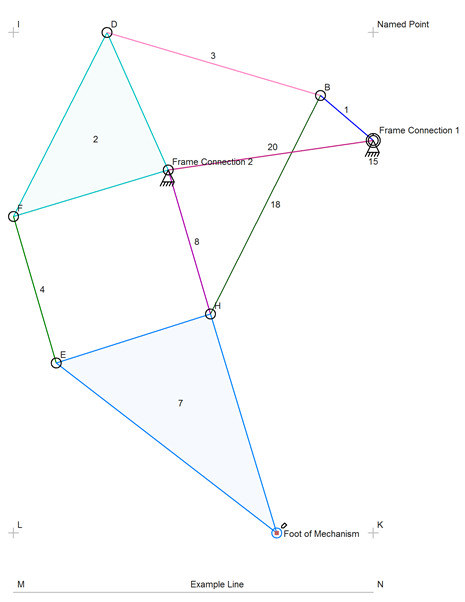New Ribbon Bar
The first obvious change from version 2.8 is the ribbon bar. The image above shows the ribbon bar with the various menus all shown.
None of the core mechanism editing and simulation features have changed. The arrangement of the ribbon bar buttons have changed and some new drawing features have been added. The feature changes are described below:
New Element Popup Menu
Point and line drawing are now possible. The Elements button in the ribbon bar and the popup elements menu both contain a new point and a new line selection. These new elements are not part of the simulated mechanism.
The drawing and mechanism layers can be individually shown or hidden. They can also be selected or de-selected for editing. When de-selected for editing, a layer may still be visible but none of the line, links, connectors, or points, can be selected in any way. The snap feature will still snap to visible elements even if they are not on a edit layer.
Less often changed selections in the ribbon bar have been moved into menus. The Details menu is used to show or hide labels, angle and alignment hints, the video area, and the automatic dimensions. Snap selections, including Auto Join, have also been moved into their own Snap menu. Selections that might be used often are still available in the ribbon bar as their own buttons.
An Undo button has been added. The Undo feature was already available with the Ctrl-Z key press but there was no button in the ribbon bar for it.
Multiple links can be selected for property changes. Only common properties can be changed (line size, solid).
Drawing Features
The image above shows some of the new drawing features. There are four points and a line added to the mechanism. Some of the points, lines, and connectors, have names assigned to them.
The Beta test release version 2.8 can be downloaded from this special location here.
This is a test version and some bugs are expected. Many bugs that have been fixed in Alpha testing were related to selecting elements on multiple layers (drawing and mechanism). There were also problems printing displaying some of the new elements.
The documentation has not yet been changed to reflect the new features of this version.