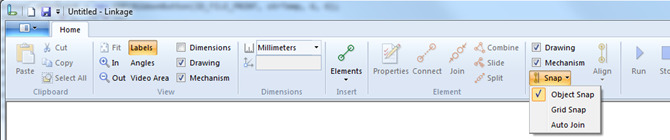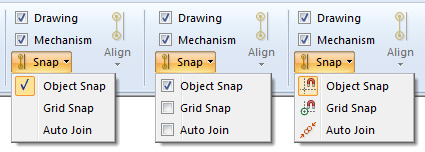Microsoft provided me with the library code needed to create a Ribbon Bar but they dropped the ball on designing one part of the system that I really need right now. Take a look at this version of the Linkage program ribbon bar:
The Labels, Angles, and Video Area buttons, are all just buttons with no icons. The Labels button is “checked.” Next to them on the left are buttons that have icons. To the right of those are check boxes added to the ribbon bar using code provided as part of the entire ribbon bar package. Finally, over to the right is the Snap menu dropped down and with one item checked in it.
Take a look at the image below for the final picture of what is wrong:
Notice that the middle menu with the standard looking Windows check boxes has the vertical menu separator line going through the text!
Yes, the check boxes are totally inconsistent. There is no way for me to get the same look and feel for check boxes in the ribbon and in the menu.
Here is what I tried and what happened:
Using a typical Windows check box, the menu item has an alignment problem but the ribbon and menu look the same otherwise. This is what I would use if the word was aligned properly.
Using a button with an icon in the ribbon and in a menu, the ribbon shows the entire icon and word in an orange box with an orange background if it is checked but the menu item shows an orange box and background just around the icon.
Using a button without an icon in the ribbon and in the menu, the ribbon shows the entire word with an orange box and an orange background if it is checked but the menu item has no icon when not checked and has an orange box with an orange background and its own checkmark when checked.
What I would have liked was to have the orange box with no check mark in the ribbon. At least I would like to have seen it to decide if I liked it. I didn’t show it in the pictures above but the icon and text combination in the ribbon shown as checked could have just shown the orange box and background around the icon when checked making the ribbon and menu with icons look the same.
I just don’t like them looking so different.
Dave