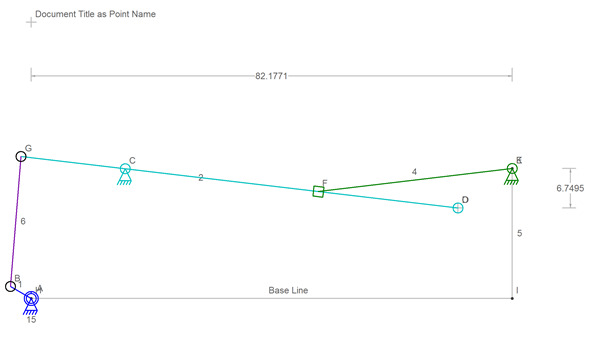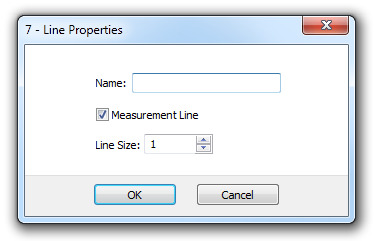Lines, Points, Measurements
The latest version of Linkage, which is being beta tested right now, has many new features that were described in post “Linkage 2.8 Beta Test”.
I wanted to mention one new feature that was an easy addition to the program now that there is a drawing layer and drawing lines; a drawing line can now be displayed as a measurement line. The image above shows some drawing lines in grey as well as some drawing lines that are measurement lines, also in grey.
Properties for Lines
The name of a measurement line will not show up in the mechanism but is left as a valid property so that it can be meaningful if the line is changed back to a standard line. The line size will not be available for measurement lines when this feature is shipped.
Other Line Ideas
I saw a feature of someone else’s mechanism designer software that might also be easy to implement; attaching lines to parts of the mechanism. I am not sure exactly how to do this but I think that selecting some lines and a link in the mechanism, and then clicking an “attach” button would then move the lines whenever the link moves. The lines would rotate around the link as expected. This would make it possible to add more complex drawing information to moving parts of the mechanism. I don’t see that as very necessary unless someone were actually using this to make a sales pitch to a potential client. In that case, the better looking it is, the more likely the sale.