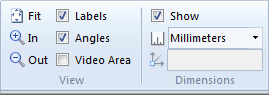I went ahead and separated the View pane in the ribbon bar from the new Dimensions pane in the Linkage program.
I am not sure how to label the “show dimensions” check box. Since it is in the Dimensions pane, I can’t really call it “dimensions.” What I have now will have to do.
Some previous blog post describes the real world units, inches and millimeters, that I recently implemented.
The latest addition is the coordinates ![]() feature that lets a user type in a new location for a selected connector. If two connectors are selected and the user enters a single number, the last selected connector is moved so that the distance between the two connectors is the distance that was entered. The angle between the two connectors is maintained.
feature that lets a user type in a new location for a selected connector. If two connectors are selected and the user enters a single number, the last selected connector is moved so that the distance between the two connectors is the distance that was entered. The angle between the two connectors is maintained.
x,y coordinates should be entered with a comma between them. Anything that is not a single number or a pair of numbers with a comma between them will be ignored.
I also fixed the 100% zoom feature and changed the name to “Fit” to be more descriptive of how it now works.
![]() I am also playing around with different ways to display the ruler. Right now, it only shows up when there are no connectors or links. I was displaying in the top left corner of the window and now it is displayed with the zero location at 0,0 in the mechanism. The only issue here is that it might not be visible. I will probably just implement a more standard almost always visible ruler that is at the interior edge of the window. A vertical and a horizontal ruler would then make sense.
I am also playing around with different ways to display the ruler. Right now, it only shows up when there are no connectors or links. I was displaying in the top left corner of the window and now it is displayed with the zero location at 0,0 in the mechanism. The only issue here is that it might not be visible. I will probably just implement a more standard almost always visible ruler that is at the interior edge of the window. A vertical and a horizontal ruler would then make sense.