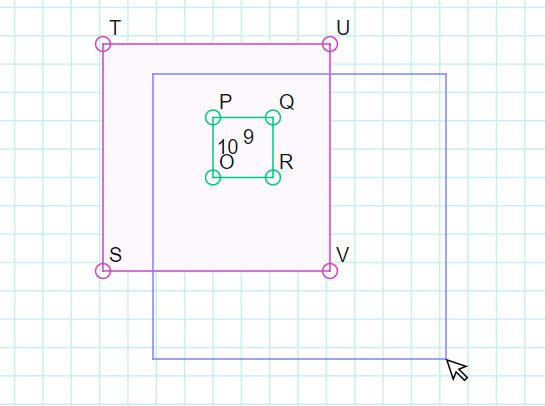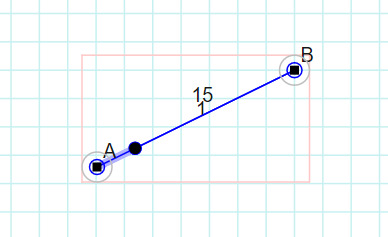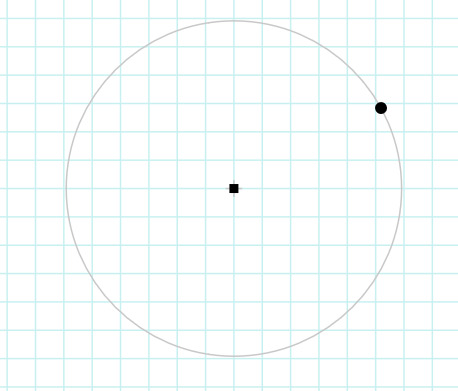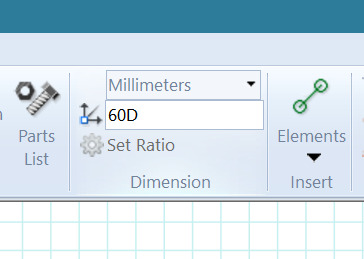Get the Beta Linkage here!
If you need this Beta program for Windows XP, send me an email and I’ll send it to you…
There’s a new beta test version of the Linkage program. This new version has some bug fixes for things like the crash that sometimes happens when a fastened link is deleted. There was also a crash sometimes happening when a connector is deleted that is a slider on a curved slider path.
Press Alt and Left Mouse Button
to Drag Selection Box On Top Of Elements
For new features, I added support for the Alt key so you can select objects by dragging a box around them even if you are pressing the left mouse button on top of another element. the Alt key stops the element selection that normally happens when the left button is pressed.
Selected Actuator Control Knob
I also changed the way the actuator throw/stroke distance is set using the mouse; in order to drag the end of the “cylinder”, you will need to first select the actuator element. Then the little black dot, the same size as the little black squares used to resize selected elements, will appear. And the same type of control knob is available for drawing circles. You will need to set an initial size for the circle by selecting a drawing point and opening the properties box, but once set, a selected drawing circle has a control knob too for setting its size. These changes are leading up to me adding cams. Cams will need control knobs for creating their shape and those knobs should not be visible unless the cam is selected.
Circle Size Control Knob
There are other smaller bugs that got fixed, like a weird problem with link outlines going through the wrong connectors when some of the internal connectors are in the exact same location. I also fixed the way connectors are automatically moved when their curved sliding path is moved.
And I mentioned in in another post but maybe never made the software available for it: when elements are selected, entering a number followed by the letter ‘D’ in the text box in the tool bar will result in the elements being rotated by that number of degrees. remember that 60D will rotate the elements counter-clockwise as is typical of polar coordinates in math and unlike the typical compass headings used in navigation. I have no idea why they are different in direction but they are!