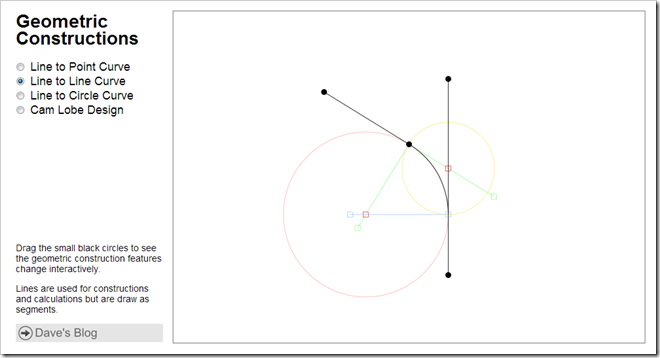Last night, I decided that I would port my circletest program to JavaScript. I use the circletest program to test various geometric constructions. Most of the geometry related programming that I do is accomplished using techniques that are traditionally manual operations. A lot of interesting things can be done using a straight edge and compass.
Geometric Constructions Web Page (Line to Line Curve)
The Geometry Constructions Web Page has a few constructions working. One of them is the End Curve construction where there are three points with a line between the first two and an arc between the second and third. The line already exists geometrically but the arc and the circle on which is resides is not known until a few calculations are done. It is that arc that is the final result of the construction.
Another construction is the Cam Lobe Design construction. I was discussing cam lobe design for piston engines with someone and they told me how to take a few known values and calculate the final element for the lobe. The only significant result of the calculations is the radius of the circle at the end of the cam lobe. On my page, that is the smaller black circle that is above the center of the page. The rest of the geometry is set by dragging the various black dots around the window.
The colors of the various construction lines and circles are arbitrary although I tried to use red for important things like marking important intersection points.
The code is free to anyone who sees it and knows how to get the JavaScript file from my site. It is experimental and so it is a work in progress and also a bit inconsistent and inefficient in design.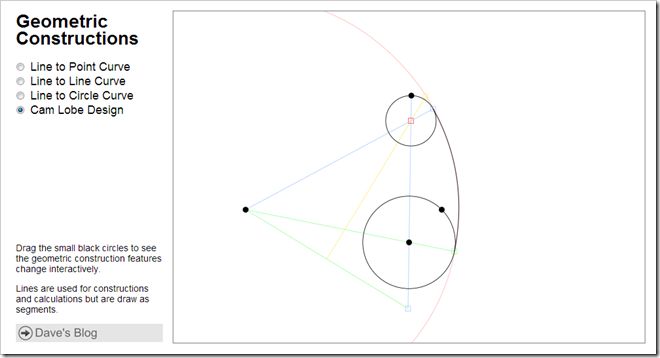
Geometric Constructions Web Page (Cam Lobe Design)
Note that lines are drawn as segments to make the display less confusing. There are a few operations that use line segment lengths for drawing purposes but otherwise, plain lines are used internally.