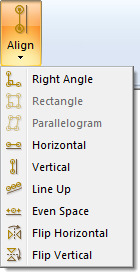The setup program now works correctly to update the Linkage program. It turns out that there are a few more manual steps I need to take when creating the installer (MSI file) so that an update actually updates the linkage.exe executable file. Microsoft really dropped the ball when it came to supporting automation in the build process.
New Even Space Feature
The new Even Space feature will line up the selected connectors and space them evenly. The first and last selected connectors are used for the alignment. Each of the other connectors is moved to the closest point on the alignment line and then moved along that line to space them evenly.
The Line Up feature has been changed to also use the first and last selected connectors as the basis for the alignment line. It had been using the first two selected but that didn’t make sense for the Even Space feature and they both need to work the same.
I have a hard time coming up with really good icons for these features. There is just not that much room in a 16×16 pixel image.
In a previous post, I mentioned the Auto Join feature. I like having pictures in my blog so here is what the checkbox looks like:
And the entire ribbon bar as it now looks: 
This is starting to get full but I don’t know which features should be moved to a separate tab. I tend to not use the zoom buttons or the clipboard buttons but they don’t have some commonality that I can use to properly name a new tab for them. I also don’t use the elements button since the right-click menu for inserting items is so much easier. At best, a clipboard tab could be added to move that one set of buttons off of the home tab control set.
the gallery sample should really be available in the “file” menu along with the open, save, etc., features, but I don’t know how to do that right now. Maybe a quick test is in order!
Dave