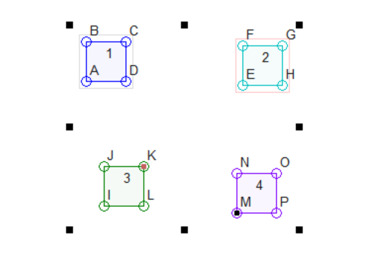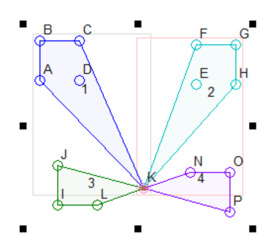I enhanced the Linkage “join” feature to join connectors and links. If a connector and a link are selected, the connector becomes part of that selected link. If three connectors and two links are selected, all three connectors become one, followed by that connector becoming part of both links. I think that will speed up the design process quite a bit for some users.
Two Connectors and Two Links Selected
Joined Connectors and Links
Look at the pictures above and you can see that the two selected connectors became a single connector at the point between the originals, and the links that were selected had this new connector added to them. In other words, the links with the selected connectors still have four connectors each, but the two selected links now have five connectors each.
People Misunderstanding How it Works
I get a few emails every week from users who are trying to build mechanisms. It is unfortunate that I can’t write documentation or design the user interface to suit these peoples learning styles. It is just impossible to make a thing, like software, a car, a math problem, etc., well suited to every person who will try to use it. Here are a few things that I see going wrong:
Dragging a connector on top of a line (a link) and expecting that link to then be connected with that connector. Just drag the connector around to see if it is actually part of a link or not. if it is part of a link, it will make the outline of the link change as you drag it. The only time that dragging a connector will change how things are connected is when the Auto-Join is enabled, as well as the object snap, and a connector is dropped directly on top of another connector. In that case, they are joined and become one – thus connecting the links that they belong to.
Making a mechanism that flops around and expecting it to simulate. The Linkage program uses a simple algorithm for simulation and a single link with one plain anchor will just not simulate. It can’t be simulated because the position of the other end of the link is not predictable. There is no “gravity” in the simulator. So if there are three or four links all connected together in a way that would just make the whole thing fall over if it were siting on a table in real life, the simulator can’t simulate it. It can’t even tell you what’s wrong because none of the connectors except for the anchors can be positioned.
Anyhow, it’s usually easy to get past these misunderstandings and make a useful mechanism. I haven’t had anyone show me a finished product, like a recliner chair or a kinetic sculpture, but I’m sure that a lot of people are making cool looking things with the Linkage program.