Linkage is protected by the WTFPL license. By downloading this software, you agree that you can do whatever the #$%& you want with it, and it has nothing to do with me. If you build a nuclear power plant and blow up a city, that is your problem.
If you use this software to make a video tutorial and you let users download the software from anywhere but this site, you are in violation of the terms of use that you are agreeing to right now by downloading the software. You agree that you will not use this software to get people to go look at your clickbait website!
You also agree by downloading this software that you will not try to sell this software. This software is free and selling it is a violation of this license.
Click here to download the installation file for the latest version of the Linkage software for Windows.
Download the version that should run on Windows XP here. Read the FAQ for more info about the XP version.
Download the BETA version. It might not always work right but it will have experimental features.
Download the PDF documentation file here.
Linkage is a free computer-aided design software package that is used for quick prototyping of mechanisms. You are on the download page for the Linkage program. If you found this page directly and want to get to the information page about the Linkage program, click here.
Sorry, but I had to add to the license. I really hate that someone is posting videos on YouTube and trying to get people to go to their clickbait website. I don’t mind video tutorials by others, just the clickbait nature of those particular videos.
The Linkage software was and always will be free.
The Linkage installation file is signed with a Microsoft Authenticode certificate. When the Linkage program is installed, it will not show a warning about an unknown publisher; it will show my name!
Unfortunately, Internet Explorer, and now Windows 8, 10, 11, have an anti-malware feature where any software might appear to be rejected as malware as seen below:
This is a misleading message because it appears for any downloaded file that has not been downloaded enough times to make Microsoft feel that it is safe. Microsoft does not tell developers how many times a program must be downloaded before this message stops appearing. There is no certificate or other type of authentication that we small developers can use to get rid of this message. Only time and downloads make this stop showing up for users.
Click on the More info text. Another warning shows up. I was going to be sarcastic and say that Microsoft should add one more warning just to make sure the users know what they are doing. Unfortunately, it is too sad to be funny. Here’s what shows up next:
You can see in the example above that my name appears as the publisher. This is because I had Symantec verify my name. They have a copy of my passport and they know where I live. The signed code is secure so that someone else cannot get it, add a virus, and then send it to people. Of course, I could have gotten the code signing certificate and then created evil software, but then there would be a way to track me down. Certificates for people who abuse the system can be invalidated, although that appears to be a rare thing.
Click on the Run anyway button. The Linkage installer will run and let you install the Linkage program.
Warnings on Other Versions of Windows
Using Internet Explorer 9 or 10 with earlier versions of Windows is tricky. The first warning for a digitally signed program looks like the one below and shows up in the browser window:
Then after pressing the Run button, this shows up:
After pressing the Action button, Microsoft wants to give you yet another chance to be confused and annoyed. Oddly, I saw one message box that didn’t show up later when I wanted to capture images for this post. Below is a copy of someone else’s image. I cannot explain why this doesn’t show up anymore. In my case, the publisher’s name shows up properly. The fact that my program is digitally signed might be the reason that I only saw this message once or twice:
I still get this message (below) too. Microsoft obviously wants to convince users to stop downloading software. I wonder if this is to stop malware distribution or to make more money with their store:
Thanks for trying the Linkage software. Sorry if the SmartScreen process is confusing.

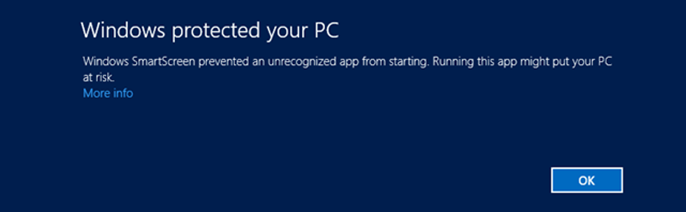
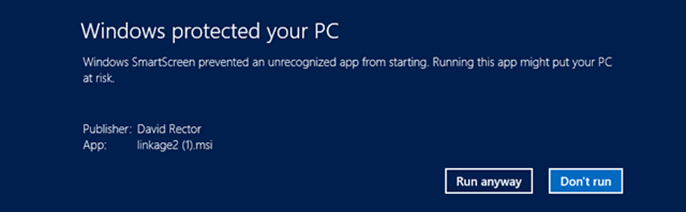
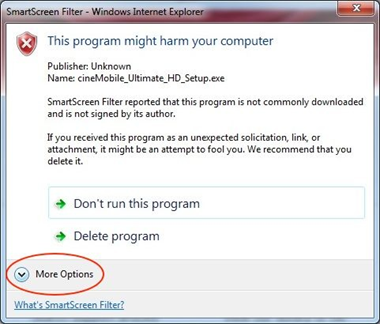
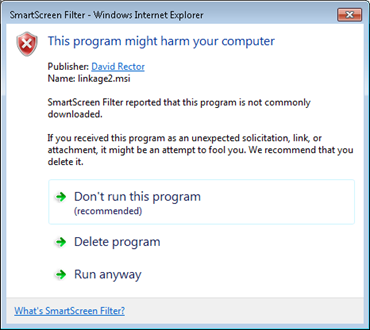
Hello, Every time I try to download and install Linkage I get an error message from install wizard. I have a windows 7 operating system on a very capable Falcon Northwest gaming PC. I have used Linkage before a few years ago but must have lost it along the way. The program is perfect for little mechanism projects and I would like to use it again. Can you help me?
What is the error message?
Linkage Setup ended prematurely because of an error. Your system has not been modified. To install this program at a later time, run setup wizard again. Click finish button to exit the setup wizard.
I tested the installation file with Windows 10. I don’t have Windows 7 to test with. The internet suggests User Account Control could be an issue. I will do more research and also try to find a Windows 7 to test. You could also try the version of Linkage that has been installed on Windows XP computers by a few users recently. You can find a link to it on the Linkage downloads page. https://blog.rectorsquid.com/download-linkage/
I got the same message with the XP version. Will try to see if my computer has some sort of protection setting that is preventing the execution of the setup file. Never seen this before with other download installs.
David, I was able to install on my Windows 11 laptop with no issues. The problem must be on my end with my older machine or some protection it has hidden deep where I can’t find it. No need to investigate further, I will just use the other computer. Program is excellent for my needs
URGENT!
Hello Dave, I really like to learn with your application, but after downloading my computer tells me that I cant . ” This installation file is not supported on your platform”
I tryed the 3.10 and the latest. also the beta.
Win7 x86 i run.
thank you for your help, may by email?
Kindest regards..
I sent you a link to a 32-bit version of the Linkage software.
Great software, however this comment is about this page, & may be deleted once seen. I don’t think triggering the download on page load (or request) is good UX. It has multiple implications…
First is that anyone who comes back to this page is downloading Linkage yet again. So I’ve downloaded it a few times now, mostly by coming back to grab the link for someone I’ve told about Linkage. As I type I wonder whether submitting this will trigger another download.
Someone sent here by a link elsewhere is downloading at a point when they’re considering trying Linkage, but haven’t decided to.
And someone, like me, wanting the XP version (or someone else wanting the previous version) gets the wrong version first.
One of the people I’ve told about Linkage is head of a high school science department, another is an accomplished fitter/engineer. I hope you take my comments as being in a spirit of helpfulness. Keep up the great work.
In the “good old days,” having a page where the download starts automatically was how things worked on a lot of sites. But yes, of course, it certainly doesn’t make sense for this page. I changed it. Thanks for the feedback.