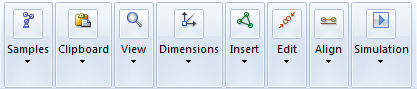… or How I added something rather unimportant to the Linkage program but had to blog about it just to make a blog entry today.
The Microsoft Ribbon Bar, which is just a toolbar designed to completely replace the program menu and toolbars, has an interesting feature that is actually very useful. The ribbon bar will adjust the size of its content depending on the width of the window. Below is the ribbon bar from my Linkage program in its widest form.
Wide Ribbon Bar
The resizing of the elements is automatic and is handled by code written by Microsoft. When the ribbon gets too narrow to include all of the content, the panels will turn into a sort of menu button and clicking on that menu button will display the panel below it sort of like a submenu.
All I did was add icons to the panel menu buttons. Before now, they were blank. Here is a picture of the buttons with small icons in them.
Narrow Ribbon Bar
There is nothing special about this but I just did it and, like I said, I wanted to have something to blog about.
I would not mind having a main menu although it is nice to have every single feature available in the ribbon bar. As it stands right now, I cannot think of any feature that I would not include in the ribbon except for maybe the clipboard/edit features that have keyboard shortcuts.