I had not looked for other linkage programs in a long time even though I’ve been writing my own for the past ten years (Linkage 2.0). The last time I looked, I was interested in getting one and I only looked for things that are free. A new search came up with this:
This is a screen shot from http://www.designofmachinery.com/Linkage/index.html which is a linkage design program.
Mine is better. Well, mine is different but beyond that, I have no idea how the two programs compare. I do know that this other linkage program uses words like “delta” and “omega” so it is certainly geared towards the hard-core engineering types who study math as much as machinery. Some of the things in that screen shot look very interesting and I’ve requested a demo version of the software. I’m sure that I won’t get it since the request needs to be approved and I didn’t provide a physical address as was required.
I’ll bet that the drawn part of the mechanism, that curve that the mechanism draws as it runs, is recalculated as the mechanism is modified. I’ve seen that before and it is a cool feature. I don’t know if I can do my simulation fast enough to accomplish that feature but I would bet that this other package can’t have multiple rotating inputs all running at different speeds. That causes headaches for the simulation because it may take a huge number of simulation steps to get back to the starting position of the mechanism. I would even go as far as saying that I can design a mechanism that would not get back to the starting point in a nearly infinite number of steps. Consider that one rotating input is running at 1 RPM and another is running at 0.999999999999 RPM. It will be a long time before the two inputs get back to the starting point at the same moment.
Still, I hope to try this other program just to see what features it has in the way of measuring the links and if it has something I need in my program.
I just found this one too:
 SAM looks better than Linkages. I was able to use the demo to create a mechanism. of course I tried something right off the bat that caused a problem and I had to create a simpler mecahnism to get the thing to simulate. Then I added some drawing element and the program kept crashing. My program might also crash on someone elses system so I’m sympathetic about that kind of problem. SAM has a graph view that will graph spected elements. It think that it graphs their XY coordinates or something like that. I’m not sure how useful that is unless a person is trying to design around some mathematical result or has a curve that they want to fit to. I need to learn more about why anyone wants to see the graph. The graph view does allow the simulation to be interactive in a way that I have not yet implemented. They can move the entire simulation using a single control whereas I can only move one element at a time in my interactive simuation. I need to add the single control method which will be a very cool feature. I’ll add more to this page if I find other programs that work.
SAM looks better than Linkages. I was able to use the demo to create a mechanism. of course I tried something right off the bat that caused a problem and I had to create a simpler mecahnism to get the thing to simulate. Then I added some drawing element and the program kept crashing. My program might also crash on someone elses system so I’m sympathetic about that kind of problem. SAM has a graph view that will graph spected elements. It think that it graphs their XY coordinates or something like that. I’m not sure how useful that is unless a person is trying to design around some mathematical result or has a curve that they want to fit to. I need to learn more about why anyone wants to see the graph. The graph view does allow the simulation to be interactive in a way that I have not yet implemented. They can move the entire simulation using a single control whereas I can only move one element at a time in my interactive simuation. I need to add the single control method which will be a very cool feature. I’ll add more to this page if I find other programs that work.

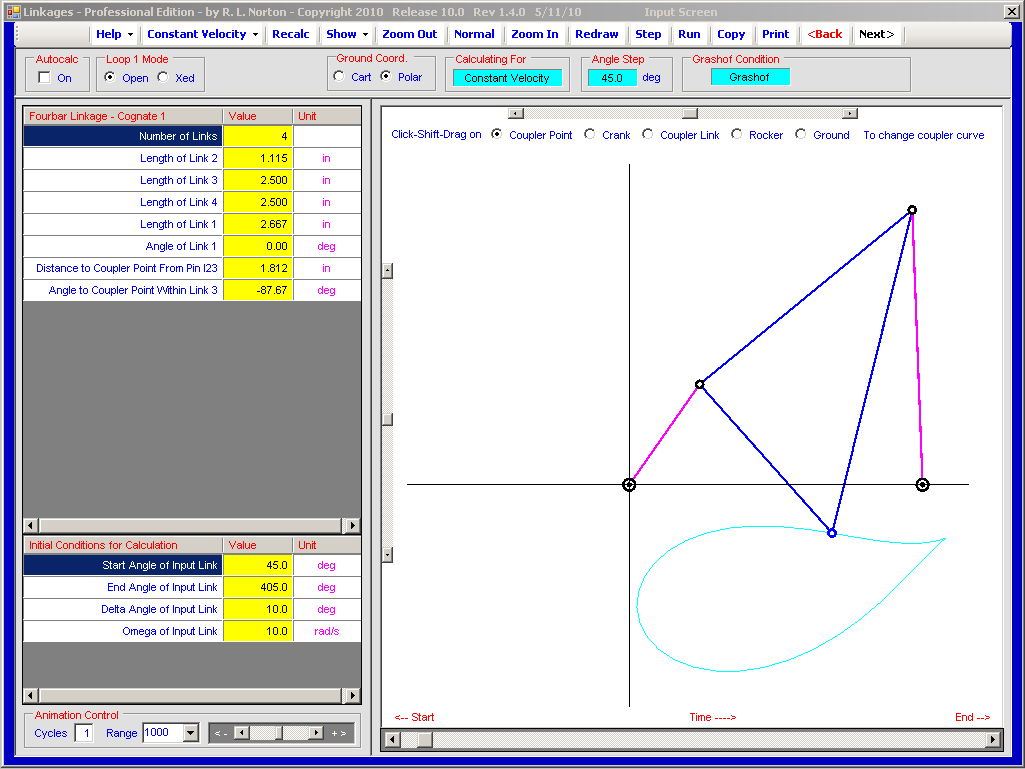
There are another two free programs with comparable purposes and features that are worth looking at too.
1. Molecular Workbench. This is an open-source educational software program with wide scope and good funding. Go to http://mw.concord.org/modeler/showcase/physics.html and look for ‘Straight Line Mechanisms’ under ‘Mechanics’.
2. SolveSpace. This is a 2D/3D parametric modelling program that has motion simulation capabilities. To see examples of the Peaucellier linkage and others modeled as simple 2D stick figures with this program, go to http://solvespace.com/examples.pl and look down the page for ex-peaucellier.slvs and ex-chebyshev.slvs
Hi Dave
Great piece of software you have made! I would be great if it worked on XP.
You missed the best free software out there for doing this type of work.
Sketchup8 using the SketchyPhysics plugin.
http://www.sketchup.com/intl/en/index.html
http://code.google.com/p/sketchyphysics/
Check out some video examples:
http://www.youtube.com/watch?v=pyH0bkfn5cY&feature=relmfu
http://www.youtube.com/watch?v=qLvXvzPvfWI
Hope that gets you a bit excited with the possibilities!
I didn’t examine 3D capable programs because they have a very steep learning curve compared to the 2D programs and I wanted something that could be used to throw together a prototype in under five minutes for a complex mechanism.
Those are great videos and I’ll have to try to recreate one of my more interesting samples to see how hard it is to use. I never did see that package so thanks for letting me know! A 3D version of my program without any of the 3D object creation headaches and quick editing capability would be fun to write.
Sorry about XP. It is so old now that I get more demand for a Mac OSX version than I get for XP versions.