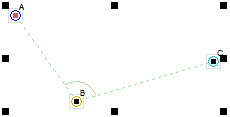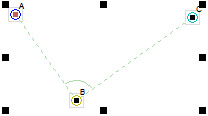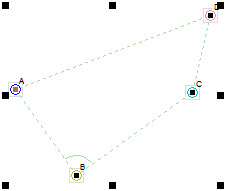I am adding an alignment feature to the Linkage program. So far, I have three ways to align connectors.
Right Angle
Before and after alignment three connectors to form a right angle.
When three connectors are selected, a right angle can be made by moving the third connector so that the angle at the second connector is 90 degrees.
Rectangle and Parallelogram
When four connectors are selected, a rectangle or just a parallelogram can be made. The selected connectors look like those in the following image.
Four connectors selected.
The connectors can be part of any links. The alignment methods are only available when three or four connectors are selected. Any other selections make the alignments unavailable.
I plan on adding a “line them all up” alignment method where three or more connectors can be aligned in a line. Adding a horizontal and a vertical alignment feature would also be cool.
Then maybe a snap-to-grid feature although I should think about scaling and measurement handle first.