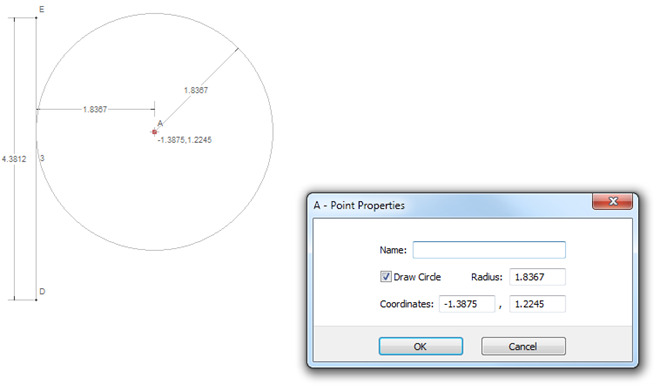Circle Drawing Features
I created a mechanism to simulate the orbit of an imaginary moon around an imaginary planet. I am still working on some point movement prediction and math rounding error code but I realized while doing this that I had no way to visualize the planet and moon. The first step in visualizing these, while possibly hiding the mechanism, was to add circle drawing to the drawing layer. I chose to add a circle radius to any point on a line or alone.
Planet &Moon Orbit Simulation
There is a binding problem in the mechanism due to a possible math rounding error. That will be fixed next but this does show how some drawing features would be useful.
My intention is to let the user fasten a drawing layer connector to any link. A connector can only be fastened to a single link in the mechanism. When the mechanism moves, so will the drawing connector.
Odd things can happen if a drawing line has only one connector fastened to a mechanism link. I may decide to traverse all lines and connectors that are linked to the fastened connector just to avoid the line stretching issue. On the other hand, there may be a good use for a stretching drawing line.
A new version of Linkage will be uploaded and ready to use once these features are finished and tested. Of course I would let anyone get this as it is now if they want the circle drawing feature.
[edit] I updated the video to one that sows some of the features that I added to the program since originally writing this post.